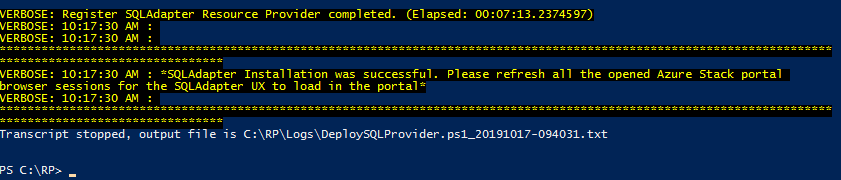Deploying the SQL RP with the latest Azure Stack PowerShell module
This is a quick post about how you can use the latest Azure Stack PowerShell module to deploy the SQL resource provider to Azure Stack (1908) , rather than having to use an older version that the RP documentation says you must do (which can be messy, having to remove / install various modules).
If you follow the pre-requisites, you require PowerShell for Azure Stack. Following the link in the pre-reqs gives you the instructions to install the latest version (1.7.2 at time of writing). I followed the instructions for version 1904 and later and that was great.
Further into the SQL RP document, there is a helper script to help you with the deployment. The script states that the modules required are for specific versions, which are outdated for 1908. This actually conflicts with the pre-requirement, as the link is to install version 1.7.2 of the AzureStack Module. I don’t particularly want o remove/install different version of Modules to my system as it is time consuming and unnecessary, IMO. Anyway, I decided to carry on as it may have been an oversight.
Next, I had download version 1.1.33.0 of the SQL RP
I ran the self-extracting exe file and from the extracted directory, I ran from and elevated PowerShell session the DeploySQLProvider.ps1 script
Even though I had followed all the pre-reqs in the article, an exception was thrown as seen below:
As you can see, it is complaining about the Azure Stack PowerShell module. I know that version 2.5.0 and ArmProfile 2019-03-01-hybrid is supported with Azure Stack 1908, so I took a look at the script to find out what was throwing this error.
I did a search for ‘Checking for Azure Stack Powershell Module …’ and it took me to the following :
It looked like the Test-AzureStackPowershell function was the candidate. The function wasn’t defined within the script, so it must have come from some other module. I ran the following commands to get the information I needed:
get-command Test-AzureStackPowerShell
get-module Common | ft Path
You can see the output here; the source of the function was the key to find where it resided:
Now I went and took a look at the Common.psm1 module.
I did a search for a distinct part of the error message that’s thrown - ‘Use ArmProfile 2018-03-01-hybrid’ and it took me to this:
I could see in the elseif statement that it was looking for a minor version equal to 3. Given that I’m running 2.5.0, that was never going to work. So to try and resolve the error, I changed the ‘-eq’ to ‘-ge’, so that it would work for any minor version greater or equal to 3 and above.
I removed the currently loaded Common module:
Remove-Module Common
Then I ran the DeploySQLProvider.ps1 script again:
Bingo! Fixed it. As you can see, it evaluates version 2.5.0 as supported and carries on until the deployment completes successfully…
So it turns out a simple change in the Common module has made life a lot more straightforward.
Topic Search
-
Securing TLS in WAC (Windows Admin Center) https://t.co/klDc7J7R4G
Posts by Date
- March 2025 1
- February 2025 1
- October 2024 1
- August 2024 1
- July 2024 1
- October 2023 1
- September 2023 1
- August 2023 3
- July 2023 1
- June 2023 2
- May 2023 1
- February 2023 3
- January 2023 1
- December 2022 1
- November 2022 3
- October 2022 7
- September 2022 2
- August 2022 4
- July 2022 1
- February 2022 2
- January 2022 1
- October 2021 1
- June 2021 2
- February 2021 1
- December 2020 2
- November 2020 2
- October 2020 1
- September 2020 1
- August 2020 1
- June 2020 1
- May 2020 2
- March 2020 1
- January 2020 2
- December 2019 2
- November 2019 1
- October 2019 7
- June 2019 2
- March 2019 2
- February 2019 1
- December 2018 3
- November 2018 1
- October 2018 4
- September 2018 6
- August 2018 1
- June 2018 1
- April 2018 2
- March 2018 1
- February 2018 3
- January 2018 2
- August 2017 5
- June 2017 2
- May 2017 3
- March 2017 4
- February 2017 4
- December 2016 1
- November 2016 3
- October 2016 3
- September 2016 5
- August 2016 11
- July 2016 13