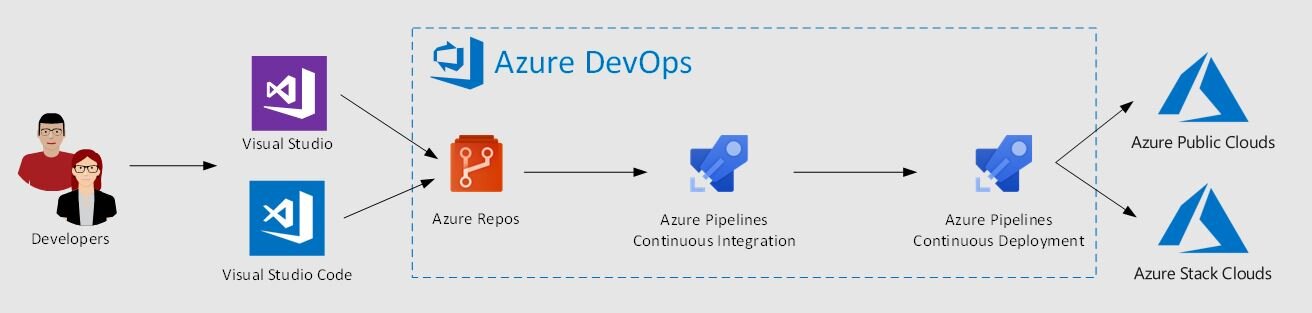Add a Service Connection to Azure Stack Hub in Azure DevOps
One of the key aspects of the system formally known as Azure Stack, now to be called Azure Stack Hub (ASH) is, that it is a target for automation. The chances are if you are considering running this at scale and you are deploying content through the portal UI, you’re probably doing it wrong.
ASH makes a great target for among other things a DevOps toolchain. I’m not sure if you have tried connecting from Azure DevOps portal but Azure DevOps has undergone a lot of changes and a lot of the documentation looks different.
I wanted to share the steps to create a ‘Service Connection’ from Azure DevOps. This is assuming you are using an Azure AD connected ASH Installation.
First, you’ll need to create a Service Principal in Azure AD.
The steps are shown here briefly below. Here are some detailed instructions if needed.
https://docs.microsoft.com/en-us/azure/active-directory/develop/howto-create-service-principal-portal
Navigate to your Azure AD and register a new application
Make sure to copy the Application ID or Client ID, the Directory ID or Tenant ID into some temporarily like notepad
Next click ‘Certificates & Secrets’
Select ‘+ New Client Secret’
Enter a description and key expiry length
Make sure to copy the secret
You need to add this SPN you have just created to your Azure Stack Subscription through the Access Control (IAM). At this stage you might want to capture the Azure Stack Subscription ID and name for later.
Regarding Azure DevOps I am going to assume you already have an organization and project configured.
If you go to the Project Settings page, under the Pipelines section,
then select 'Service Connections’
click ‘New service connection’
Finally we can create the ‘Service Connection’ using ‘Service Principal Authentication’
You need to click the hyperlink ‘Use the full version of the service connection dialog’
Select ‘Azure Stack’ from the drop down list (obviously Azure DevOps hasn’t been told about the name change just yet)
Complete the form and select ‘Verify Connection’
And you’re done | Good luck on your Pipeline
Topic Search
-
Securing TLS in WAC (Windows Admin Center) https://t.co/klDc7J7R4G
Posts by Date
- March 2025 1
- February 2025 1
- October 2024 1
- August 2024 1
- July 2024 1
- October 2023 1
- September 2023 1
- August 2023 3
- July 2023 1
- June 2023 2
- May 2023 1
- February 2023 3
- January 2023 1
- December 2022 1
- November 2022 3
- October 2022 7
- September 2022 2
- August 2022 4
- July 2022 1
- February 2022 2
- January 2022 1
- October 2021 1
- June 2021 2
- February 2021 1
- December 2020 2
- November 2020 2
- October 2020 1
- September 2020 1
- August 2020 1
- June 2020 1
- May 2020 2
- March 2020 1
- January 2020 2
- December 2019 2
- November 2019 1
- October 2019 7
- June 2019 2
- March 2019 2
- February 2019 1
- December 2018 3
- November 2018 1
- October 2018 4
- September 2018 6
- August 2018 1
- June 2018 1
- April 2018 2
- March 2018 1
- February 2018 3
- January 2018 2
- August 2017 5
- June 2017 2
- May 2017 3
- March 2017 4
- February 2017 4
- December 2016 1
- November 2016 3
- October 2016 3
- September 2016 5
- August 2016 11
- July 2016 13